Editor's review
This is a tool for copying data files to other computers and managing the transfer.
Data copy software helps copy and move files and folders around to other computers. It will preserve the original date and time stamp of the files. These date and time stamps could be customized if you so desire. It is very helpful in moving bulk of data from one computer to another quickly and easily. It is possible to schedule the transfer to suit your convenience. Data can be moved from one computer to others in various offices, institutions and organizations as long as they are connected through a network. The interface is simple enough and is intuitive. Most users should be able to start using it quickly. It can help you do a large amount of data transfers by transferring a bunch of files at a time.
This tool is able to process an entire directory of files from one point to another. While such bulk transfers do not need any manual intervention, you could monitor the progress through the progress bar provided. Specifying the destination directory/folder is quite simple. You would be able to review the results and find out if any errors occurred. Besides the kind of errors that happened, you could get a clue as to why the errors happened. The tool offers several options for setting up and executing data transfers between computers over a network. Automatic handling of large number of files, folders and even whole directories provide automatic handling of data transfers if you have a regular need. This tool thus could be very handy for IT department people. This is quite a good tool.


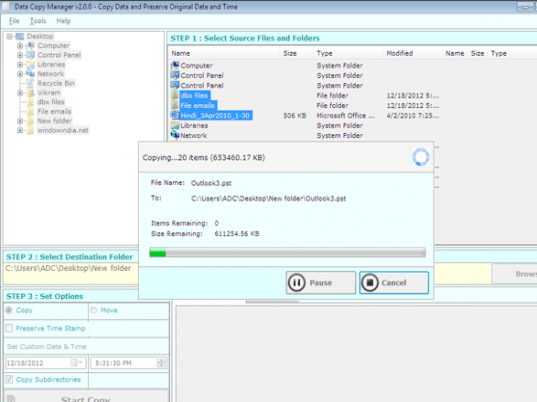
User comments